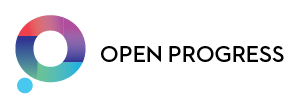✊ HOW TO START TEXTING WITH TEXT TROOP ✊
🗓️ OUR TEXTING SCHEDULE 🗓️
Text Troop Hours are (ET): M-Sat 9a-11p, Su 12p-11p
👩💻HOW IT ALL WORKS TOGETHER 👨💻
STEP 1: JOIN OUR SLACK TEAM
You will join Slack to communicate with the Text Troop. Slack is our virtual campaign office, where volunteers, leaders, and staff gather to work on campaigns together. Here you can get use the chat to get real-time answers to your questions, bond with other volunteers, and fight for progress together!
*PRO TIP: 🔥We suggest downloading the app version of Slack as it is a bit faster, and can be downloaded right to your toolbar. 🔥
STEP 2: LEARN HOW WE TEXT
Text Troop texts with TextOut - a peer-to-peer texting web application that we use to reach thousands of voters.
Slack* and TextOut both live in your internet browser like Chrome or Firefox. To create a TextOut account: enter through our Slack team (see Step 1). All you have to remember to ever start texting is, “Make it to the Slack team!”
STEP 3: CHOOSE A TEXTING PROGRAM TO TEXT FOR
Text Troop supports non-partisan voter registration and ballot initiatives, as well as partisan campaigns for progressive candidates and causes.
You help create change by having comprehensively scripted, in-depth conversations with voters in key districts. Thousands of people learn about what’s happening on their ballot via timely and targeted text messages.
Choose your favorite candidate or organization and start connecting! You can view our texting schedule here.